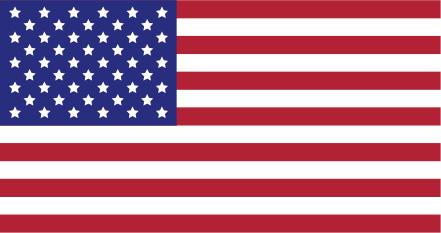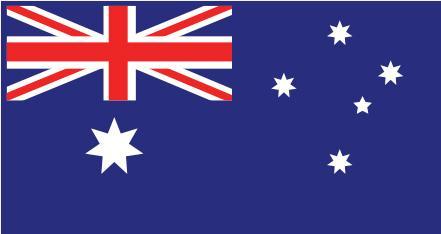Apple’s developer gala, WWDC, stirred up all sorts of buzz surrounding the second major iteration of watchOS — the software that makes your Apple Watch tick. In particular, Apple plans to add Nightstand Mode, which will allow the Watch to show the current time and an upcoming alarm when it’s sat horizontally and affixed to its charging pad. It’s a lovely idea, but we’re a bit too impatient to wait until fall. And, as it turns out, you don’t have to wait either.
Apple Watch can be converted into a brilliant, fully functional bedside alarm clock right now, using the software that’s shipping today and a vertical stand of your choosing. The accessory market has been quick to produce stands specifically designed to hold and charge Apple Watch, and with a bit of tinkering, those stands enable a more functional variation of Nightstand Mode in the here and now.
Here’s how to do it.
1) Hold down the Digital Crown to toggle Siri, and ask her to set an alarm for your desired time. (If you’re averse to speaking with esoteric virtual assistants, you can always tap the Alarm app on the Apple Watch and manually set one.)
2) Remove your Watch and place it on a charging stand, keeping it in vertical/portrait mode.
3) Once the alarm rings, simply swipe or tap the Watch display to snooze or dismiss it.
4) For additional enjoyment, you can tweak the colors on your watch face to match the ambience of your bedroom. (In case you hadn’t noticed, this method enables loads of customization, yet keeps your new alarm within arm’s reach at night.)
We’ve tested this arrangement using our HiRise for Apple Watch and are thrilled with the results, but what we’re really interested in seeing are shots of your own setup. If you’ve purchased (or built!) a charging stand to convert your Watch into a bedside alarm, show us the goods!
Tag us (#twelvesouth) on Instagram, Facebook, or Twitter, and we’ll compile a gallery of the best Nightstand Mode conversions out there.