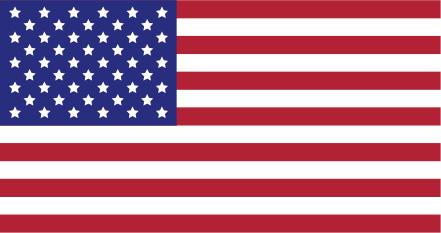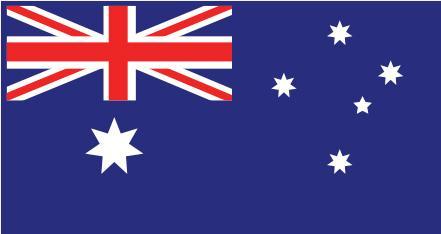**Name** Aral Tasher
**Location** Orlando, FL
**Current gig** Front End Engineer, Rho AI
**Current Mac** 16” MacBook Pro
**One word that best describes your WFH life** Intentional
----
**What was the thought process behind your current setup?**
My setup constantly evolves depending on the work requirements I have at the time, and the key theme behind it is being intentional. Everything on my desk serves a specific purpose that's crucial in my daily workflow, and each product goes through a meticulous research process before I invest in it.
**What’s your favorite thing in your workspace**
That's a tough one. As I mentioned in my previous answer, every item on the desk is special in someway, but if I had to pick one thing that I enjoy the most, it's probably my eGPU that's ironically mounted under the desk.
I use the Razer X Chroma external GPU enclosure along with the Radeon RX Vega 64 desktop graphics card on my 16" MacBook Pro. That way, I can get desktop grade graphic processing power with my laptop (comparable to a iMac/iMac Pro for instance), making it a modular but powerful setup
**What three apps do you use everyday that you couldn’t live without?**
There are actually quite a bit of apps I rely in my daily workflow. I am always on the lookout for a new tool I can add to my arsenal and improve/streamline my workflow as much as possible. But here are the 3 from that list:
###CleanMyMac X
This is probably one of the first applications I install on a new device. The MacPaw team has done a tremendous job at building an elegant solution for cleaning-up and running maintenance scripts on your MacBooks. If you are looking to clear up some space on your storage, or delete unused apps that you haven't been using, CleanMyMac X turns all that into a hassle-free experience.
###Spectacles
Another one of my all time favorites. Spectacle is a *free* tool that allows you easily manage your window positions and sizes using keyboard shortcuts. It certainly has a learning curve to get accustomed to the shortcut combinations, but once you get a hold of it, arranging your desktop windows becomes a trivial job.
A quick notice though; unfortunately, this tool is no longer maintained by its developer. It still functions as is and I still use it on my device, but this means that there won't be any updates for bug fixes or version problems in the future. A paid alternative to Spectacles is the BetterSnapTool, which is regularly maintained though.
###Better Touch Tool (BTT)
This one is a fairly new addition to my productivity tools. I actually found out about this via my audience on Instagram; I recently made a post complaining about the touch-bar on the recent MacBook Pro line-up, and the developer community had an overwhelmingly positive feedback towards this tool. I've been editing the Golden Chaos template to tailor it towards my workflow so far.
**How do you stay motivated while working from home?**
Well I wake up everyday to work on projects that I'm passionate about and do things I am genuinely interested in. So from the motivation perspective, I have strong drivers to keep me busy.
But there of course are other factors that helps me stay consistent; having a dedicated workspace area that you enjoy being at and away from distractions is an important one —as you can tell from how much attention to detail I show for my setup. Another one is sticking to a schedule, and this will vary person to person. After months of working, I found that I work my best early in the morning and in the evening. So I like to take a long break in the afternoon instead of doing a straight 8hr work schedule. My team actually has a really nice blog post about their insights from years of remote working, which you can read here.
**What’s the most unique object/accessory on your desk?**
It has to be the reclaimed wood top. This is probably the most recognizable item on my workspace. I got this desk from StandDesk about 5 years ago, and the top only got better as I used it with a very unique patina that my audience loves to see.
Just a quick note; even though the company still offers this desk style, the color and patters on their new versions have changed. I cover this "issue" on my recent setup video on YouTube, so you can refer to some updated pictures some of my followers sent me on there.
Interested in adding Twelve South to your desktop setup? Check out the full collection.